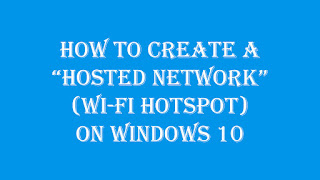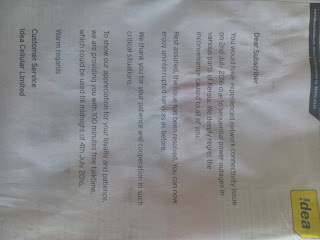How To Recover Your Messages, Photos From Facebook (Official) Facebook offers every user to Download a copy of their data that includes messages, profile, friends, photos etc from their Facebook account. It is better to archieve your account, so that you can backup a copy of you Fb account. Here is the simple steps t o recover your deleted messages from Facebook. Facebook > Settings Settings > General > Download A Copy Download/Start Archieve Step By Step Instruction: 1. Login to your Facebook account with your userID and Password. 2. Go to “Settings” on the drop down Menu on the right side. 3. Now Make Sure The Sub category is “General” on the left side and search for “Download a copy” link and click on it. 4. Now you will be in a window, click on “Start Archieve”. 5. Now the Facebook will take some time to archieve your personal data including personal/group messages, photos, profile etc.. and after completion you wil